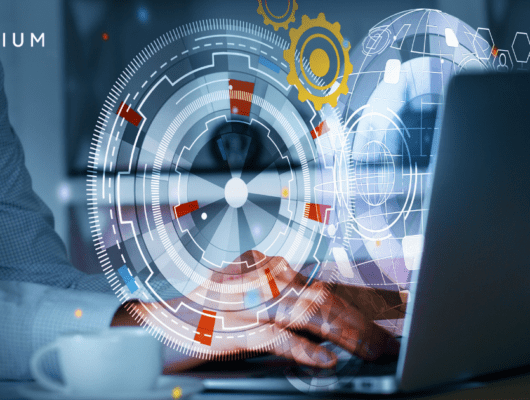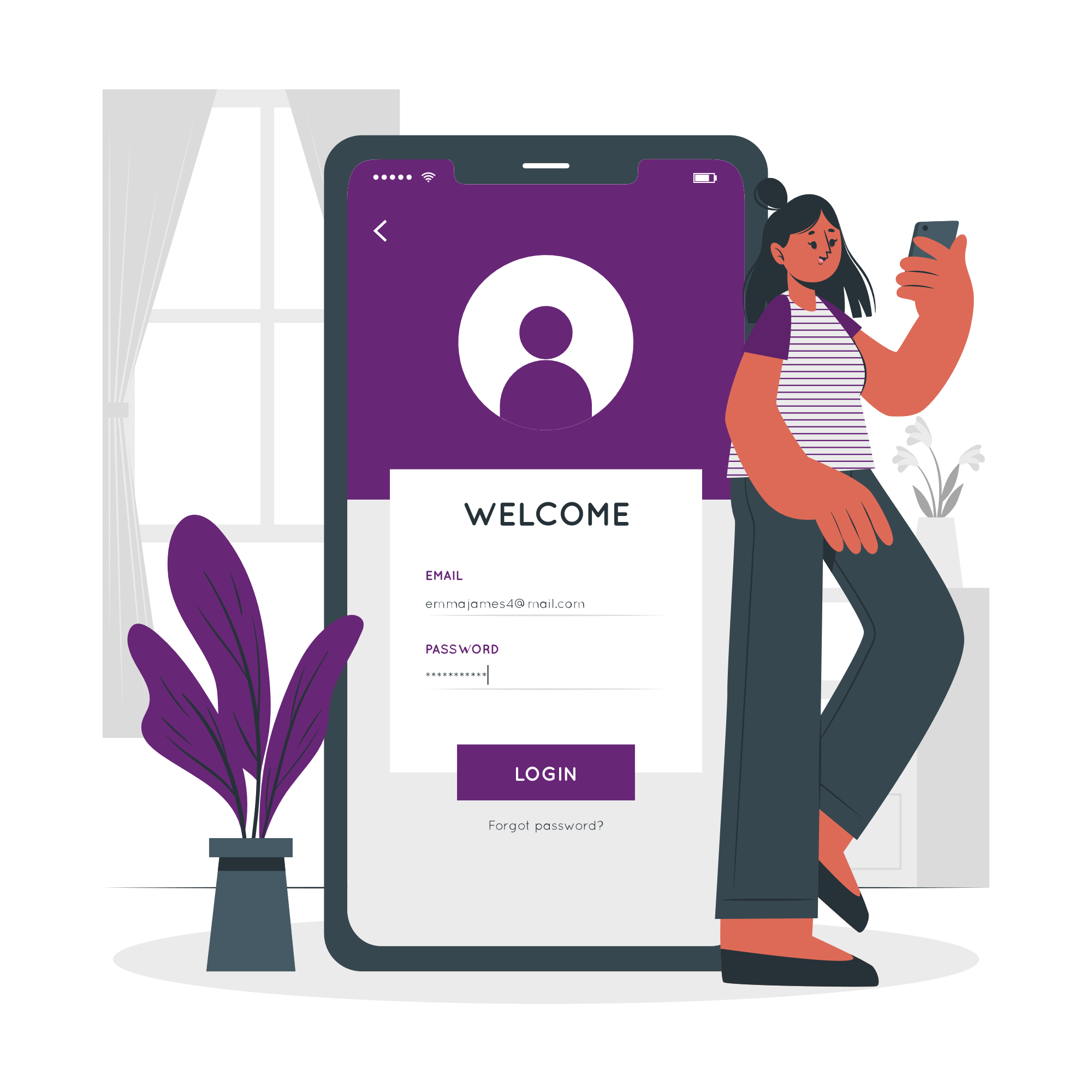Many business relationships are affected negatively by firms not having correct records. Misconstrued records cause inaccurate budgets, poor buying selections, unsound gross margins, inaccurate monetary statements, and quite presumably cheques being issued for which there’s no cash in the bank. These sorts of adverse incidents will be averted with regular bank reconciliations.
Bank reconciliation could be a common and reliable technique for verifying your bookkeeping quickly and efficiently. Preparing bank reconciliation at the end of every month is one amongst the most effective ways that you’ll check the accuracy of your accounting records. Bank reconciliation may be a terribly complicated and extremely tedious method. Bank reconciliation is the methodology of comparing and matching figures from company’s books against those shown on a bank statement. Reconciling your account statement is an absolute essential even though it’s an expensive and time consuming task.
Bank reconciliation is a crucial part of the monthly cash flow associated with your business and may be done as soon as the statement takes place from your monetary establishment. Bank reconciliation statement helps businesses to scale back the number of unutilized benefit accounts. By adding deposits in transfer, deducting outstanding business cheques and adding or deducting bank errors, you’ll manage business cash flow, therefore managing successful business operations.
Keeping view of above mentioned options, Capium provides bank reconciliation facility for its esteemed customers. This Facility shows how you’re real bank balance and the balance mentioned in Capium software match, when probing any unreconciled things. This statement is beneficial in case your bank account’s statement balance doesn’t match with the balance entered in our software, and you have got to cross check each and every transaction which may be inflicting the inconsistency. Capium supports all leading banks; they provide banking transaction statements, which you’ll import in CSV format in our software, therefore reconcile your accounting details.
You can perform this process by clicking on Bank Menu – Bank Reconciliation Tab. In response, Bank Reconciliation page opens and where on clicking on Import link beneath Bank Statement column, you’ll be directly redirected to Import Bank Statement page. Select the file that’s to be uploaded and click on the Import link, consequently a screen appears showing your banking transaction details, you’ll be able to use this document for crosschecking both set of your accounts details, and if any mismatch happens, it can be rectified by writing a distinction adjustment entry within the box below it. Finally, both the bank account details and Capium details gets matched.