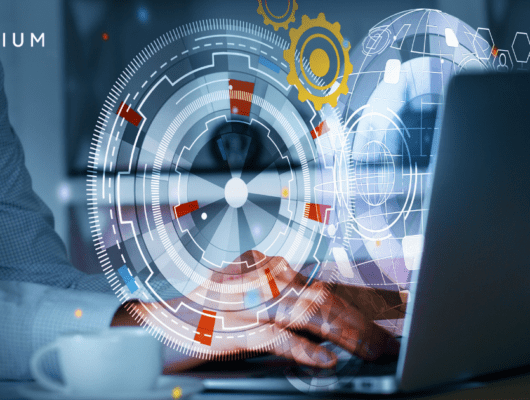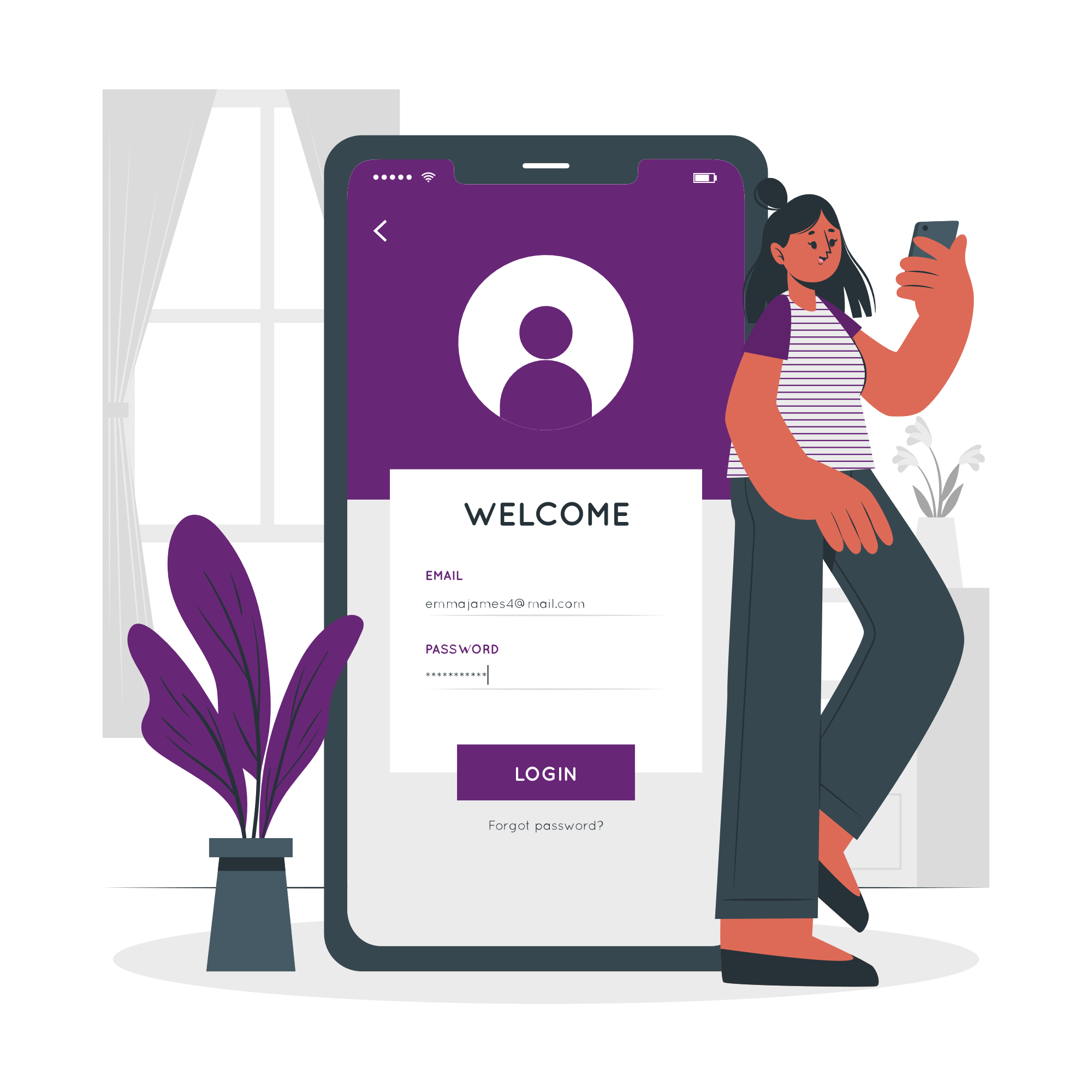Managing accounts receivable (AR) is a key part of the bookkeeping process – without keeping a close eye on the money that’s due to come into a business, it’s hard to maintain a healthy cashflow.
As an accountant, this is an area where you can provide a lot of support to your clients, making sure their AR process runs smoothly and keeping the right records to feed into their accounts.
There are also many opportunities to automate this process, freeing up time and improving efficiency for both you and your client.
A streamlined AR process should also help your clients to get paid faster, boosting their cashflow and bolstering your relationship with them as a trusted professional.
We’ll cover a few practical tips to effectively implement AR automation in your accountancy practice.
Consider your current processes
Before you get started, take the time to look at the way you manage AR in your firm at the moment.
Ask yourself:
- How do you and your team receive information from clients?
- How do clients receive information from you?
- Which parts of the process are already done automatically?
- What software are you already using to manage it?
- How are clients interacting with your current software?
- Which parts of the process are the same every time?
- Which parts take the most time or cause delays?
By looking at your current AR process from end to end, you should be able to highlight any problem areas and consider how you could manage those things differently.
At this stage, it’s a good idea to draw up a workflow, giving you and your team a framework for the way the process should work each time, while building in flexibility for any differences between clients.
From there, you can consider the best ways to automate parts of your workflow, rather than jumping straight to software solutions and trying to fit those into the way you work now.
If you have a practice management system, you should be able to build your workflow there so anyone in your practice can follow it.
Onboard with the right information
As part of your AR workflow, it’s also important to think about how you can begin the process with the right bookkeeping data, including for new clients.
Onboarding is another process where you can establish a workflow and use software to automate it. After this has been done – or as part of the onboarding workflow – you should reconcile your new client’s accounts so you can start with the correct information on hand.
Capium’s auto bank reconciliation feature can help you to do this swiftly, for new and existing clients.
Create invoice templates
The first step of AR is sending an invoice. For some clients, creating these and filling in the relevant information can take up valuable time – so one of the easiest ways to speed this up is by creating a reusable template that pulls through data automatically.
This way, it should only take a few clicks for you or your client to send a clear, professional invoice, making it easy for the customer to pay promptly.
Send automatic payment reminders
Once an invoice is out, the next stage of the process is monitoring that payment and reminding the customer to pay it after set periods of time.
Losing track of this can lead to cashflow problems with serious knock-on effects, so it’s really important to stay on top of things at this stage.
Setting up automatic reminders takes away the stress for both you and your client – it’s one less thing for you to remember, and should help to keep the cash coming into their business.
There are several software tools available that allow you to send invoices and reminders, but ideally you should look for something that connects to the software you use to manage the rest of the accounting process.
Automate AR with Capium’s integrated accounting software
Capium is a cloud-based accounting and practice management platform for accountants, designed to streamline your workflow with an integrated set of modules.
Our bookkeeping module allows you to easily automate your AR process, and the data you collect will sync automatically with our other accounting modules. It’s a comprehensive platform, giving you access to all of the most important information about your clients in one place.
To see it for yourself, book a free trial or give us a call on 0203 322 5578.