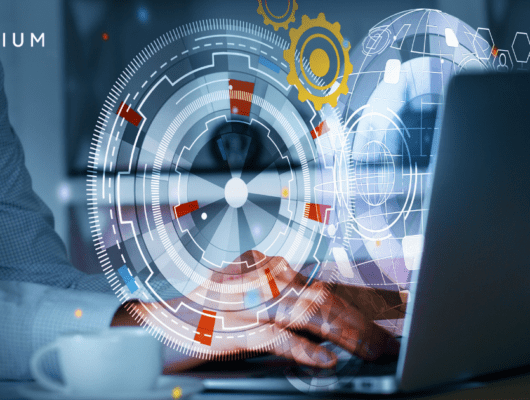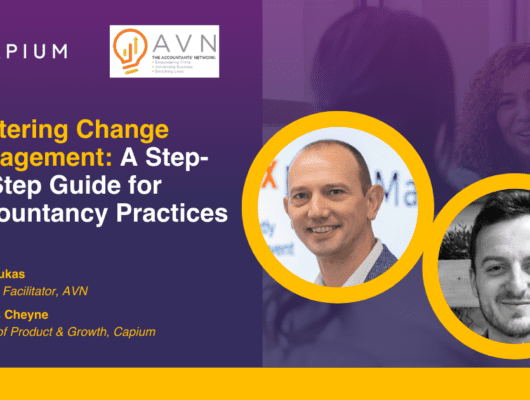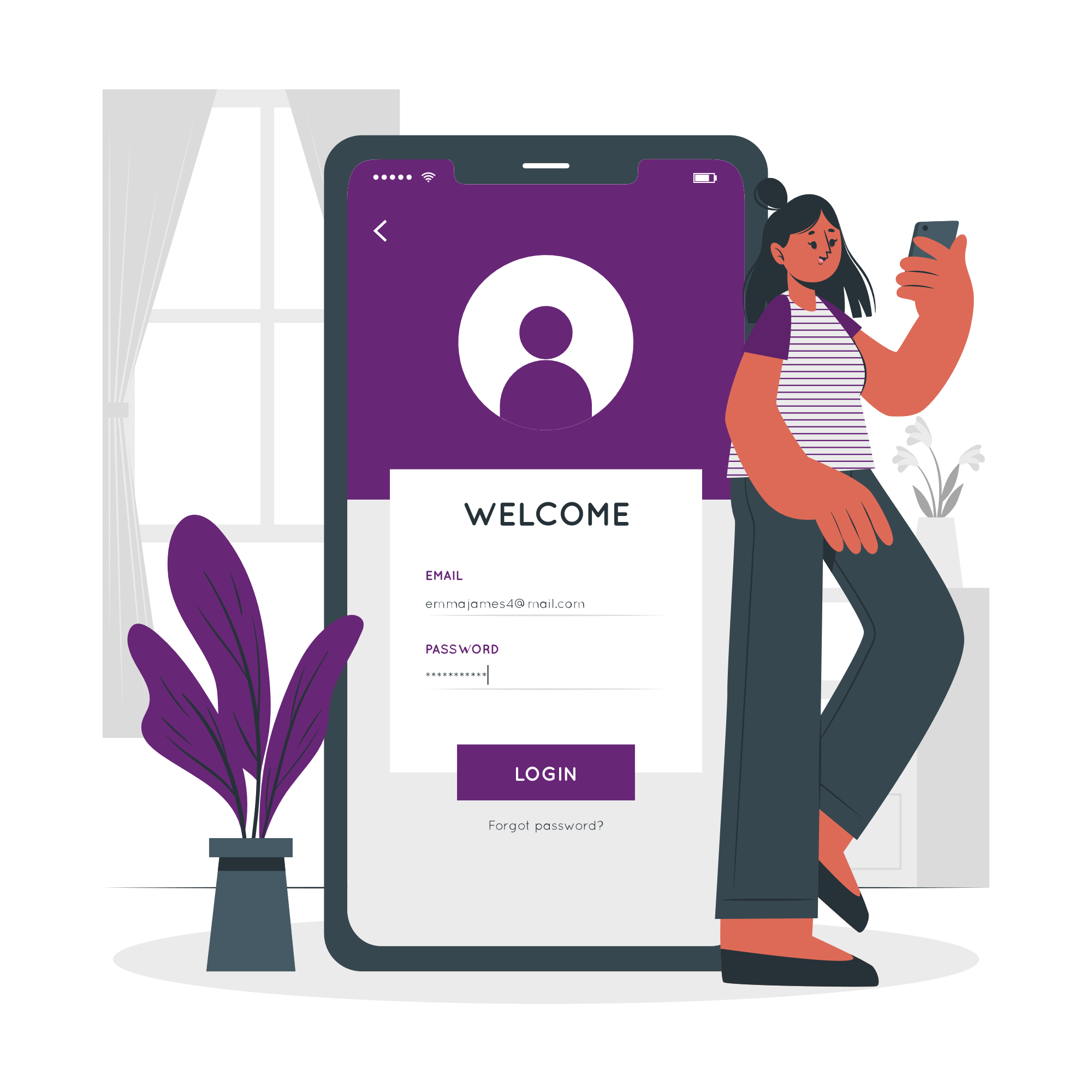Having the right software in place at the right time is key to Making Tax Digital (MTD) success – for both accountants and clients. After all, more frequent return submission means more information to process and a more significant workload, and the right technology helps keep processes efficient, profitable and secure.
Google search ‘MTD accounting software’ and you get more than half a million results, with an array of features to compare. How do you choose which is right for your firm and your clients? This checklist helps you focus on the important factors.
1. HMRC approval
HMRC is not creating its own MTD software. Instead, they’re working with external vendors, who will link into their systems. The government website maintains a list of approved software suppliers for MTD (we’re one of them). In fact, we meet with HMRC regularly to discuss MTD and what accountants need from software.
HMRC approval isn’t just about compliance confidence. It’s also about streamlined processes. For example, the ability to re-register for an agent service account via the software, having HMRC-recognised iXBRL tagging and being able to submit directly to HMRC and Companies House.
2. In-built development and updates
1 April 2019 is just the start for MTD – eventually, it will incorporate all business taxes. And the government and HMRC will be making changes as they learn from the process. You therefore need software that evolves in line with those changes, which makes ongoing compliance straightforward. This means using a vendor who’s in regular contact with HMRC and is developing the solution accordingly.
And make sure those updates are included in the price, so you don’t adopt a system and then find that costs escalate unpredictably.
3. Ability to handle all business structures
Check that the software works with all business structures. Not all solutions support the varied requirements of LLPs, limited companies, partnerships and sole traders with ease, so it’s worth checking that the solution meets the needs of your client mix.
4. Data integration
From April, there will be approximately 4 times more work when it comes to VAT return preparation. To manage this workload effectively – and protect your margins – you need a solution that integrates data so you’re always in control of the to-do list.
Your chosen software should integrate data from bookkeeping, payroll, accounts, tax and practice management, so you benefit from as much automation as possible. This minimises the time it takes to meet client needs as well as the risk of manual error. You can then also benefit from integrated reporting, so you get snapshots of deadlines, status and confirmations.
5. Client-friendly tools
As you know, a key element of MTD is client communication – you need to give them simple ways of providing the information you need to prepare and file returns.
This means moving them away from shoeboxes of receipts to a real-time expenses management process (for example, an app that lets them take a photo of the receipt on their phone). Similarly, it means centralising invoice management, with the ability to issue invoices, reminders and receipts.
These tools should then seamlessly and securely integrate with all the data on the accountant side, so you have a virtual shared environment that makes collaboration and sign-off simple. Records can be updated instantly and in real time, helping your practice and your clients see the most current view of their financial accounts as they become available.
6. Spreadsheet importing capabilities
Ideally, you will eventually move all clients to a software solution that delivers everything you need for MTD, from invoice and expenses management (for clients) to tax, bookkeeping, payroll and practice management (for accountants).
In the medium term, HMRC will still allow spreadsheet submissions, but you will need software to file them. This means you need a solution that provides bridging software, where you can import any spreadsheets into an MTD-compliant environment.
7. Onboarding and support
As with most types of software, the level of support you get at the beginning and ongoing makes a big difference both to the cost and overall effectiveness.
Ask about the transition from your current system to the new one – how easy it is to import your existing data? What is the data security like? How easy is it to adapt the software to your firm’s actual ways of working?
And look at what ongoing support you get – what happens if you have an issue or question? If you use two different software systems – who do you need to speak to? How are you notified of updates? What training does it offer on new features and MTD requirements?
Asking these questions up front – and having a clear understanding of what’s included in the price structure – will ensure you choose a solution that works well now and for the long term.
Learn more about MTD-compliant software, and how to choose the best and most affordable solution – book a Capium demo or sign up for a free trial today.